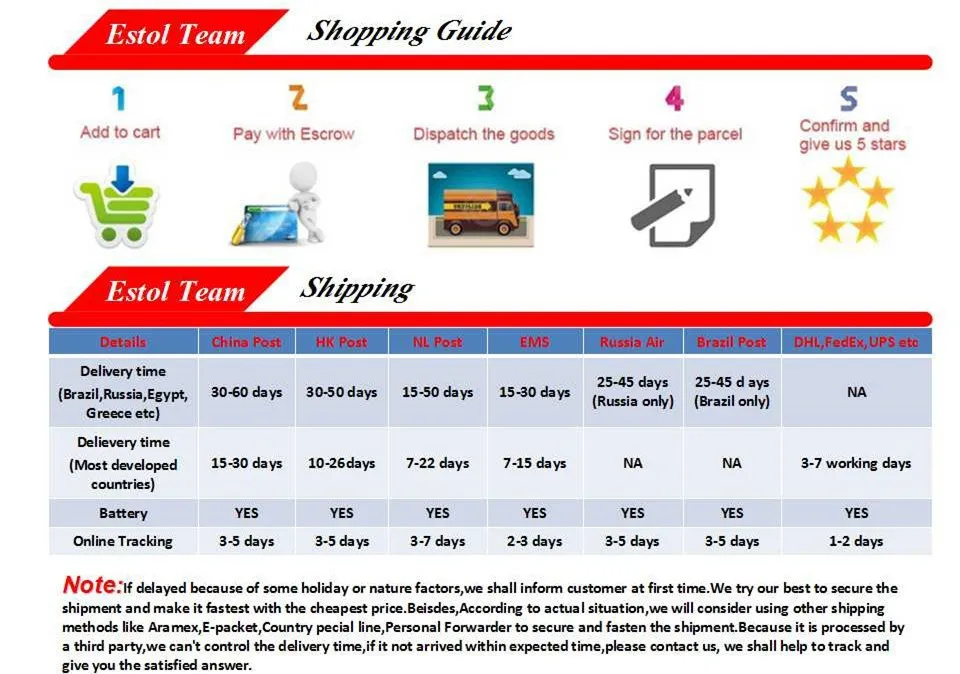*****32 Ports SIM Bank Server(Auto IMEI Change+Auto SIM Rotation)*****
Related products
 NOTE: Now this device just can be used with our 1,4,8,16,32 channels GOIP, so if you want to buy this device, i suggest you order it together with our other channels GOIP in my store Thank you
NOTE: Now this device just can be used with our 1,4,8,16,32 channels GOIP, so if you want to buy this device, i suggest you order it together with our other channels GOIP in my store Thank you
This product and its accessories have realized the separation of the SIM card and the SIM related device, which will make the physical address of the identity represented by the SIM unidentifiable. Please check carefully if the use of this product is permitted by the local laws.
Because this product launches communication through network it cannot be fully guaranteed that the identity information of the SIM can be completely transferred.
This product involves dynamic DNS (domain name--IP address resolution). This dynamic DNS service is now provided by DBL for free. If you want to use this function, please keep in mind that permanent fault-free operation of this function cannot be ensured. If you want to establish an IP address resolution server by yourself, please acquire the free DDNS resolution server software from us.
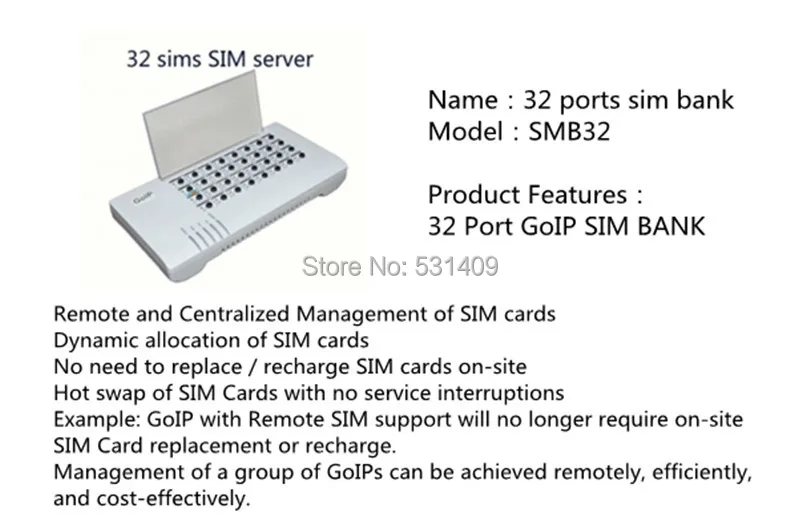
Description
Key Features
Storage array for 32 SIM cards
Hot swap
Standalone operation to support up to 32 independent SIM connections
Free SIM Server for management of SIM Banks and SIM cards (> 10K SIM connections)
DDNS
Central management and secure storage of all SIM cards
Control and Supervision of your SIMs from your office
Flexible allocation of any SIM to any Gateway at any time
No local SIM cards need to be installed. Still, the gateways may have SIMs for backup purposes
Immediate control of all your SIM cards from your office
Easy and powerful web based management, Easy to configure convenience any time
Switch SIM cards between connected gateways, configuration via remote client
Save huge costs on technicians and traveling to the installation sites
GoIP Models with Remote SIM Support
Support both On-board SIM slots and built-in Remote SIM Emulator
"PARK" to SIM Bank SMB32
"PARK" to SIM Server
SIM card reallocation without power interruption
4-Channel GoIP (GoIP4) available in August, 2011
8-Charnnel GoIP (GoIP8) available in October, 2011
Remote SIM Card Emulator
Designed to work with most GSM devices with SIM card slots
Installed in the existing SIM card slots so that SIM cards are installed in SIM Bank SMB32
4-Port SIM Card Emulator available in Q4, 2011
SIM Server
Free Server to manage SIM Banks and Remote SIM devices
Management of over 10K SIM cards
Re-allocation of SIM cards among Remote SIM devices
SIM territory concept
Programmable schedules for SIM card re-allocation
Seamless re-allocation without call interruptions
SIM card standard
IP
GSM11.11 3.3V
TCP
UDP
HTTP
ICMP
DHCP CL & SRV
NTP
TFTP
Tos
Network port parameters
Number of network ports: 2
Network standard: 10/100Base-T
Execution standard: IEEE802.1p
IP standard: IPV4
Physical and Environmental
Operating temperature: 10°C to 40°C (50°F to 104°F)
Storage temperature: 0°C to 50°C (32°F to 122°F)
Operating environment humidity: <90%, no condensing
Maximum power consumption: 10 W
Weight: 1.5 kg (Including AC/DC Adapter)
Size: 220 mm (W) x 380 mm (L) x 85 mm (H)
Power: 12 Vdc 2A (AC/DC adapter included).
Warranty: one year
Basic function introduction
SMB32 is an integrated controller for 32-way remote SIM card. It can convert the communication between the SIM card and the SIM connecting device to realize the remote separation of card and equipment.
SMB32 can control 32 SIM cards at the same time and offers such functions as hot plugging, quick online SIM exchange and timed exchange planning. The use of SMB32 and the corresponding device can realize the comprehensive management of the unattended devices and reduce the workload for SIM operation, such as SIM card replacement and account recharge.
In addition to the independent use, SMB32 can also be registered on the SIM Server of DBLTEK to manage over 10000 SIM cards and the corresponding devices at the same time.
SMB32 can work normally in the harsh network environment with the average packet loss rate <5% and the maximum time delay of 300ms.
SMB32 supports the dynamic DNS service of DBLTEK. Therefore, it can provide dynamic domain name resolution for the user with dynamic IP and reduce their expenses for leasing private line.
(1) System architecture (independent SIM Bank)

As shown in the above figure, several GoIP devices (up to 32 ways) can be connected to the SMB32 through Internet.
The SIM cards installed with the devices are all integrated to the SMB32 to be controlled and scheduled by the latter. (SIM Bank mode: server mode)
(2) System architecture (through SIM Server)


More than 10,000 SIM cards can be collectively scheduled and managed via the SIM Server. The planned tasks are allocated by the SIM Server (SIM Bank mode: client mode)
(3) Exchange logic (independent SIM Bank)

The card numbers of the remote-end devices corresponding to the cards on the a?schedule mode = fixed modea? slots

When schedule mode is used (schedule mode = schedule), devices of different zones will automatically exchange their SIM cards when it is time for schedule, so as to realize the automatic roaming of SIM cards.
When this configuration is used, chaos mode is adopted for the relationship between the SIM cards and the remote-end devices
Connection and installation

Connect the network cable linking the network to the LAN port, and the configuration PC or other sharedPC in the network to the PC port.
The LAN port can be connected to the ADSL Modem, Switch or Ethernet private lines. The SMB32 supports fixed IP and IP acquisition through DHCP and PPPoE.
1. Starting configuration
(1).Logging on SMB32
Method 1: Set the IP of the PC connecting to the PC port as 192.168.8.x (x=2-254). Type 192.168.8.1 into the browser address card, and the following login box will appear.

Enter the user name and password to log on the configuration interface (the initial user name and password are both a?admina?).If you change the setting, remember to press a?save the changea? to save the configuration.
(2). Setting network

When you use the lines in need of dial-up, such as ADSL, configure the LAN port as PPPoE, and then fill in the user name and password correspondingly, as shown in the following figure:

(3).Setting DDNS
When the dynamic IP is used and the exchange is conducted independent of the server, you can use the DDNS service. The DDNS service is the dynamic IP address resolution service provided by DBLTEK for free.
When this function is used, any SMB32 device can use the IMEI number as the domain name and acquire the calleea?s IP through the DNNS server (both parties use DDNS). The setting method is as shown in the following figure.
First, select the DDNS, and then fill in the relevant fields according to the address of the current service provider: DDNS server address: voipddns.com, port: 39980, update time: 120 (second), and the IMEI number of the device (refer to the SN on the barcode strip at the bottom of the device).
When DDNS is used, the connected address will be www.IMEInumber.com..

(4).Setting operation mode

Select server mode from the SIM Bank mode drop-down menu, and set the local port, which will be used as the login port of the remote-end device. Under the server mode, the best working environment of the SMB32 is to use the fixed public network IP.
If the intranet IP is used, the router DMZ shall be set, or it shall be forwarded by the port (forward from the local port to the external network), and the DDNS service shall be adopted.
When several SMB32 devices are used for an IP,different devices use different ports.
1. Precautions

1) SIM card replacement
When replacing the SIM card in live condition, press the button under the slot. When the red LED is on, it indicates
that the replacement can be conducted (when the red LED is on, the SIM will be disconnected, no matter the card is in
use or not). After the replacement, press the button again, the SIM card will automatically connect the corresponding
remote-end device.
2) SIM card direction
The SIM card socket is the suppressing type socket. When you press it, the SIM card will be ejected out; press it again,
it will be locked. The insertion direction of the SIM card is as shown in the above figure, with the contact points pointing
forward, and the notch facing downward. Otherwise it cannot be inserted.
3) Dust-proof
Because the opening of the SIM card slot is facing upward, please remember to replace the dust-proof cover after the
SIM card replacement to prevent the entry of the dust into the slot, which will affect the use life of the device.
4) Water-proof
Because the SIM card slot is facing upward and in open state, be sure to prevent the spray of liquid onto the SMB32.
5) Software upgrade
To upgrade software, please contact your supplier to obtain the latest software upgrade connection, enter the
connection into the upgrade address field of the SMB32, and then press the a?starta? button. Please note that the power supply
cannot be disconnected during the upgrade.

System Parameters
Item | Description | Remarks |
Operating system | Linux | Version: 2.6 |
SIM card standard | GSM11.11 | 3.3V |
Network protocol | IP, TCP, UDP, HTTP, ICMP, DHCP CL & SRV, NTP, TFTP, ToS, telnet |
Worst network environment | Packet loss rate <5%, network time delay <300ms |
One-way SIM peak traffic | 11KBPS |
Configuration page | Html XML2.0 JAVA |
Package include
1*SMB 32
1*12v 2A transformer
1*CAT5 network cable